Table
Index
HTML Table
An HTML <table> tags are used to create different table in our web pages. Each table row is defined with the <tr> tag. A table header is defined with the <th> tag. By default, table headings are bold and centered. A table data/cell is defined with the <td> tag.
Html Table Tags
| Tag | Description |
|---|---|
| <table> | Displays a table |
| <th> | Represents a header cell in a table |
| <tr> | A row in a table |
| <td> | A cell in a table |
| <col> | Specifies column properties for each column within a <colgroup> element |
| <caption> | A table caption |
| <colgroup> | Specifies a group of one or more columns in a table for formatting |
| <thead> | Groups the header content in a table |
| <tbody> | Groups the body content in a table |
| <tfoot> | Groups the footer content in a table |
<!DOCTYPE html>
<html>
<body>
<table border="1">
<tr>
<th>Student Name</th>
<th>Subject</th>
<th>Marks</th>
</tr>
<tr>
<td>Ram</td>
<td>HTML</td>
<td>87</td>
</tr>
<tr>
<td>Shyam</td>
<td>HTML</td>
<td>73</td>
</tr>
</table>
<body>
</html>Width and Border Attribute
Use the style attribute with the width or height properties to specify the size of a table, row or column.
To add a border, use the CSS border property on table, th, and td elements:
<!DOCTYPE html>
<html>
<head>
<style>
table, th, td {
border:1px solid black;
border-collapse: collapse;
}
</style>
</head>
<body>
<h2>Set the first column to 70% of the table width</h2>
<table style="width:100%">
<tr>
<th style="width:70%">Firstname</th>
<th>Lastname</th>
<th>Age</th>
</tr>
<tr>
<td>Jill</td>
<td>Smith</td>
<td>50</td>
</tr>
<tr>
<td>Eve</td>
<td>Jackson</td>
<td>94</td>
</tr>
<tr>
<td>John</td>
<td>Doe</td>
<td>80</td>
</tr>
</table>
</body>
</html>Cell padding
Cell padding is the space between the cell edges and the cell content. By default, the padding is set to 0. To add padding on table cells, use the CSS padding property:
Example:<!DOCTYPE html>
<html>
<head>
<style>
table, th, td {
border: 1px solid black;
border-collapse: collapse;
}
th, td {
padding: 15px;
}
</style>
</head>
<body>
<h2>Cellpadding</h2>
<p>Cell padding specifies the space between the cell content and its borders.</p>
<table style="width:100%">
<tr>
<th>Firstname</th>
<th>Lastname</th>
<th>Age</th>
</tr>
<tr>
<td>Jill</td>
<td>Smith</td>
<td>50</td>
</tr>
<tr>
<td>Eve</td>
<td>Jackson</td>
<td>94</td>
</tr>
<tr>
<td>John</td>
<td>Doe</td>
<td>80</td>
</tr>
</table>
</body>
</html>Cell spacing
Cell spacing is the space between each cell. By default the space is set to 2 pixels. To change the space between table cells, use the CSS border-spacing property on the table element:
Example:<!DOCTYPE html>
<html>
<head>
<style>
table, th, td {
border: 1px solid black;
}
table {
border-spacing: 30px;
}
</style>
</head>
<body>
<h2>Cellspacing</h2>
<p>Change the space between the cells with the border-spacing property.</p>
<table style="width:100%">
<tr>
<th>Firstname</th>
<th>Lastname</th>
<th>Age</th>
</tr>
<tr>
<td>Jill</td>
<td>Smith</td>
<td>50</td>
</tr>
<tr>
<td>Eve</td>
<td>Jackson</td>
<td>94</td>
</tr>
<tr>
<td>John</td>
<td>Doe</td>
<td>80</td>
</tr>
</table>
</body>
</html>BGCOLOR
The background-color property sets the background color of an element.
Example:<!DOCTYPE html>
<html>
<head>
<style>
table, th, td {
border:1px solid black;
background-color: rgb(255,100,100);
}
</style>
</head>
<body>
<h2>define bgcolor/ background color</h2>
<table style="width:100%">
<tr>
<td>Emil</td>
<td>Tobias</td>
<td>Linus</td>
</tr>
<tr>
<td>16</td>
<td>14</td>
<td>10</td>
</tr>
</table>
</body>
</html>COLSPAN and ROWSPAN
To make a cell span over multiple columns, use the colspan attribute:
To make a cell span over multiple rows, use the rowspan attribute:
<!DOCTYPE html>
<html>
<head>
<style>
table, th, td {
border: 1px solid black;
border-collapse: collapse;
}
</style>
</head>
<body>
<h2>Cell that spans two rows</h2>
<p>To make a cell span more than one row, use the rowspan attribute.</p>
<table style="width:100%">
<tr>
<th>Name</th>
<td>Jill</td>
</tr>
<tr>
<th rowspan="2">Phone</th>
<td>555-1234</td>
</tr>
<tr>
<td>555-8745</td>
</tr>
</table>
<h2>Cell that spans two columns</h2>
<p>To make a cell span more than one column, use the colspan attribute.</p>
<table style="width:100%">
<tr>
<th colspan="2">Name</th>
<th>Age</th>
</tr>
<tr>
<td>Jill</td>
<td>Smith</td>
<td>43</td>
</tr>
<tr>
<td>Eve</td>
<td>Jackson</td>
<td>57</td>
</tr>
</table>
</body>
</html>
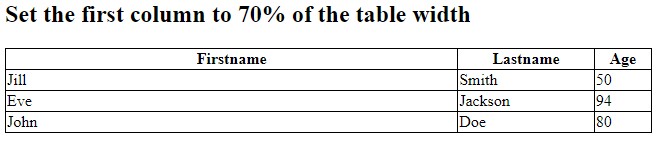






Comments
Post a Comment